Protecting your computer and personal information is crucial in today's digital age. One important law to know about is the Computer Misuse Act of 1990. This law outlines what is considered illegal when it comes to accessing and using computer systems. In this post, we'll take a closer look at the act and provide tips for staying safe online.
What is the Computer Misuse Act of 1990?
The Computer Misuse Act of 1990 is a law that was created to protect computer systems and their users from unauthorized access, hacking, and other cybercrimes. It outlines various offenses that are punishable by law, including:
- Unauthorized access to computer systems
- Unauthorized modification of computer systems and data
- Introducing malicious software into computer systems
- Unauthorized interception of computer communications
These offenses can carry serious penalties, including fines and imprisonment. It's important to stay informed about the act and to take steps to protect yourself from potential cybercrime.
Tips for Staying Safe Online
There are several steps you can take to protect yourself and your computer from potential cybercrime. Here are some tips:
Use Strong Passwords
One of the easiest and most effective ways to protect your computer and personal information is by using strong passwords. Avoid easily guessable passwords like "password" or "1234". Instead, use a combination of letters, numbers, and symbols. Ideally, your passwords should be at least 12 characters long.
Keep Your Software Up to Date
Keeping your software up to date is important for several reasons. First, updates often include important security patches that can protect your computer from potential vulnerabilities. Additionally, having the latest software ensures that you have access to the newest features and improvements.
Be Wary of Suspicious Emails and Links
Cybercriminals often use emails and links to gain access to personal information or install malicious software on a computer. Be cautious of emails and links from unknown sources, and always verify that the sender is legitimate before clicking on any links or downloading any attachments.
Use Antivirus Software
Antivirus software is designed to protect your computer from potential threats like viruses, malware, and spyware. Be sure to install antivirus software and update it regularly to ensure that your computer is protected from the latest threats.
How to Stay Compliant with the Computer Misuse Act of 1990
To avoid getting in trouble with the law, it's important to stay compliant with the Computer Misuse Act of 1990. Here are some tips:
Only Access Computers That You're Authorized to Use
Unauthorized access is one of the biggest offenses covered under the Computer Misuse Act of 1990. Only access computer systems that you're authorized to use, and don't attempt to gain access to systems that you don't have permission to use.
Avoid Introducing Malicious Software
The Computer Misuse Act of 1990 also prohibits the introduction of malicious software into computer systems. Don't attempt to infect other computers with viruses or other forms of malware.
Don't Interfere with Computer Systems or Data
It's also against the law to interfere with computer systems or data, including modifying data or accessing data without permission. Be sure to respect the data and systems of others and use them only as intended.
Conclusion
The Computer Misuse Act of 1990 is an important law that helps protect computer systems and users from cybercrime. By taking steps to protect yourself and stay compliant with the act, you can help keep yourself and others safe online.
Images:
Image 1 - The Computer Misuse Act 1990 PowerPoint Presentation
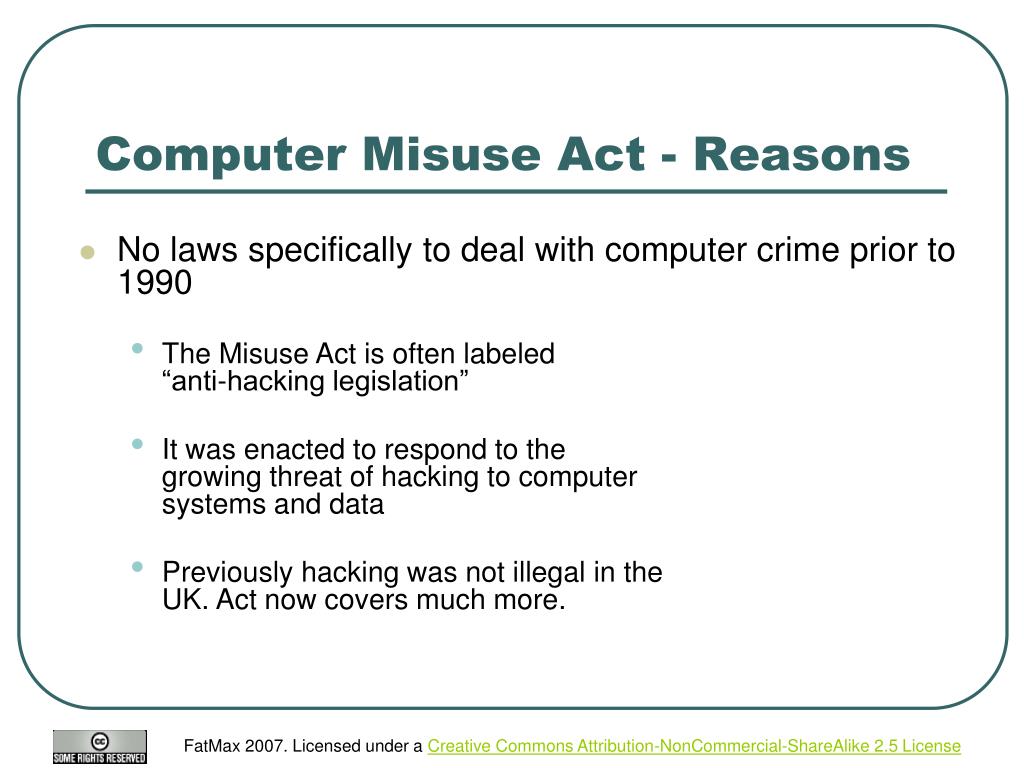
This image provides an overview of the Computer Misuse Act of 1990, including its purpose and various offenses that are covered under the act.
Image 2 - Man Working on a Computer

This image serves as a visual representation of the importance of computer safety and the need to protect personal information when using computers.
Image 3 - The Computer Misuse Act 1990 PowerPoint Presentation
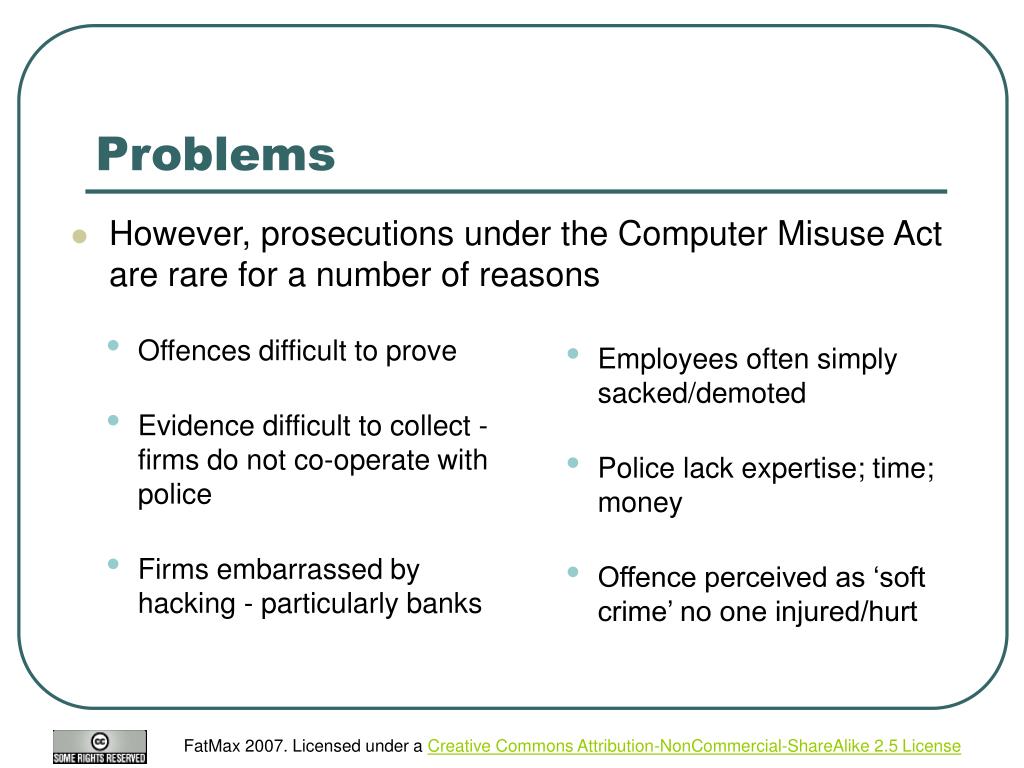
This image highlights various problems and scenarios that can arise when computer systems are compromised, and the importance of the Computer Misuse Act of 1990 in preventing these issues.
Image 4 - Cybersecurity for TC Web Size

This image serves as a reminder of the importance of cybersecurity and protecting personal information online.
Image 5 - Computer Misuse Act 1990 by Suchitra Devi on Prezi
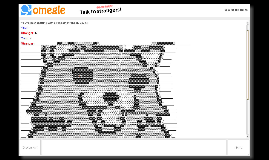
This image provides a visual summary of the Computer Misuse Act of 1990, including its various offenses and penalties.
Image 6 - The Computer Misuse PowerPoint Presentation
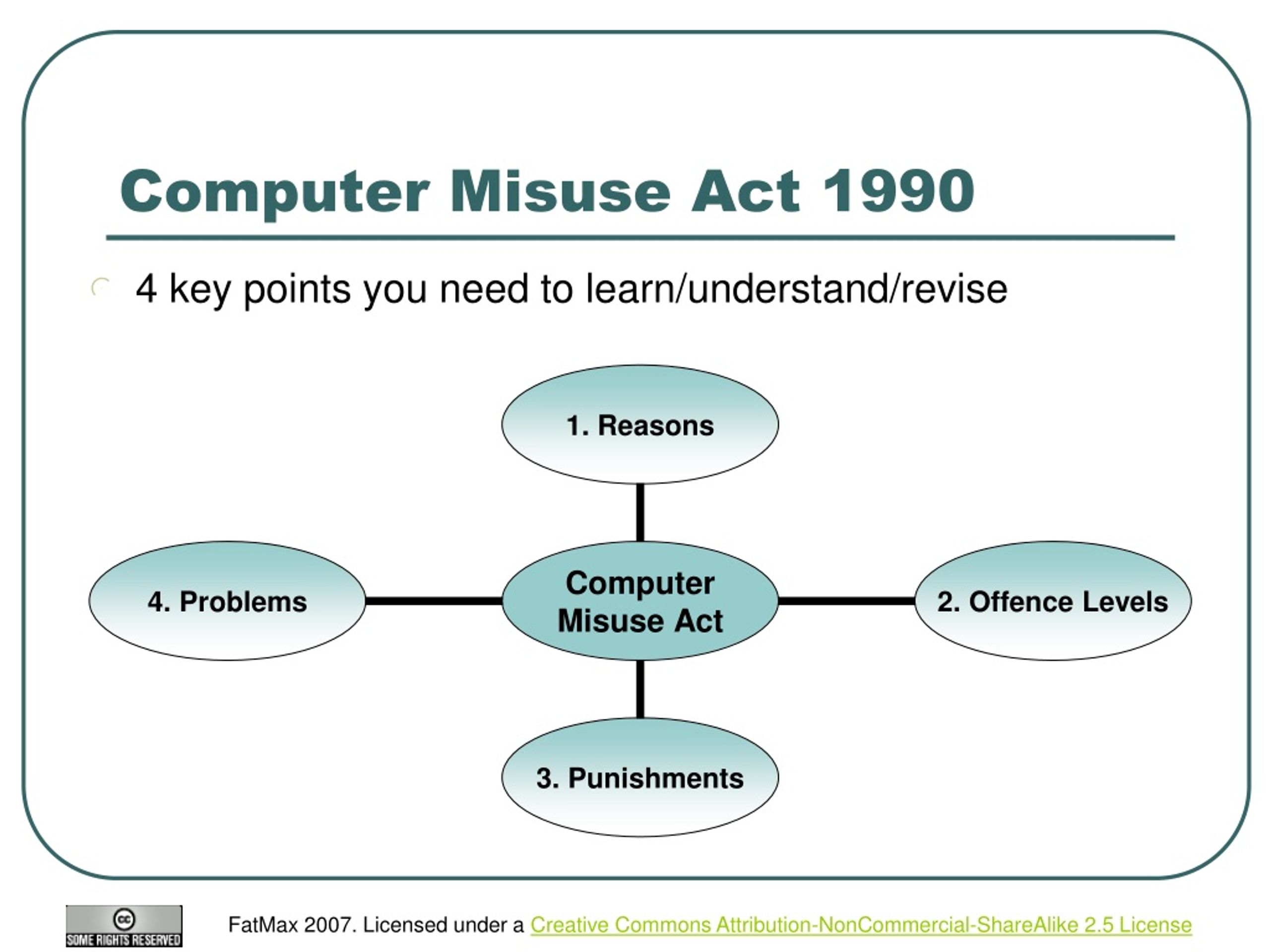
This image provides an overview of the Computer Misuse Act of 1990 and how it applies to computer users and systems.
Image 7 - Computer Misuse Act Punishments
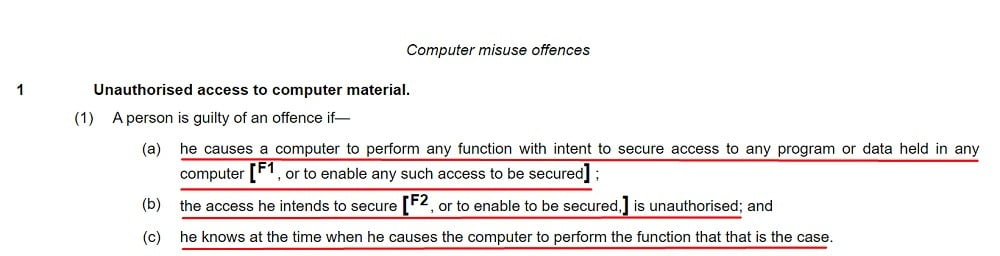
This image highlights the potential punishments for violating the Computer Misuse Act of 1990, including fines and imprisonment.
Image 8 - Computer Misuse Act 1990 PowerPoint Presentation
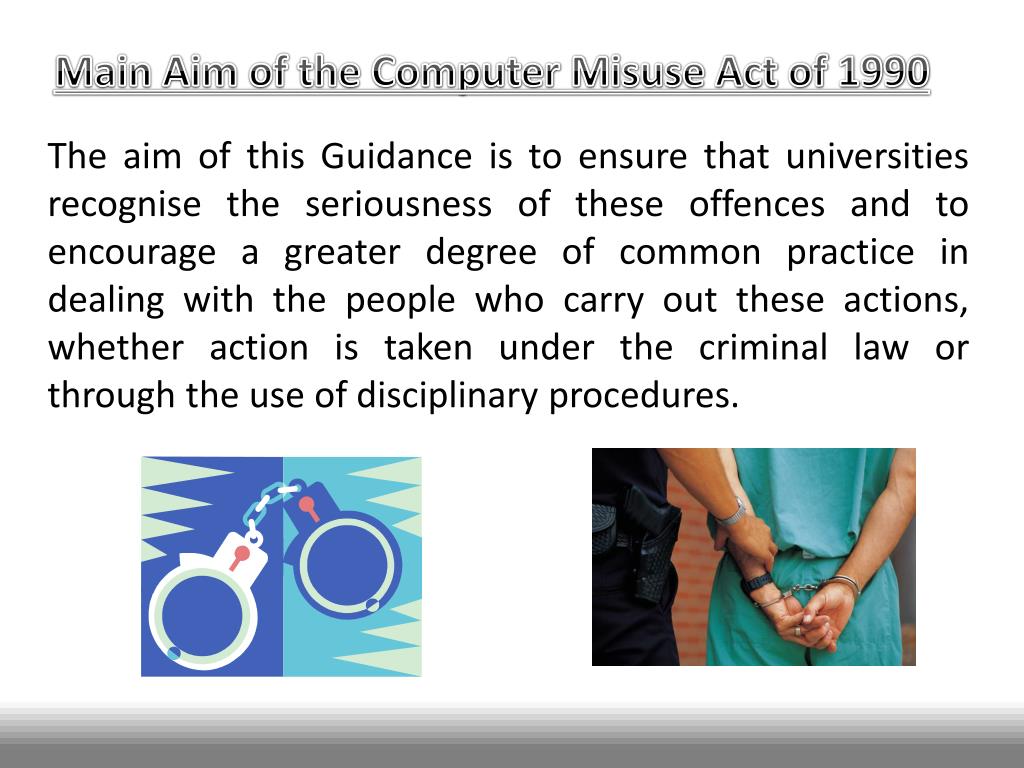
This image provides an overview of the Computer Misuse Act of 1990 and how it applies to computer users and systems.
Image 9 - Computer Misuse Act 1990

This image serves as a visual representation of the Computer Misuse Act of 1990 and its purpose in protecting computer systems and users from cybercrime.
Image 10 - Computer Misuse Act 1990
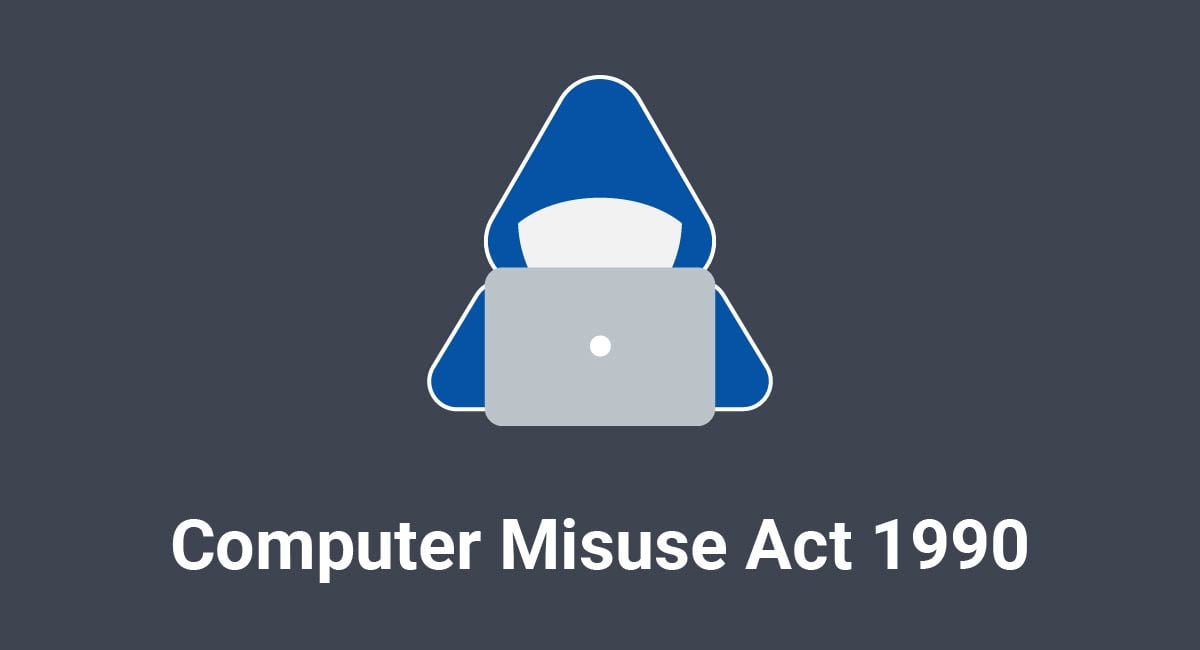
This image provides an overview of the Computer Misuse Act of 1990 and the need for computer users to stay compliant with its provisions.