Technology has made enormous strides in recent years, and nowhere is that more evident than in cloud computing. With the rise of the cloud, businesses of all sizes can save money, stay productive, and protect their data with ease. But as with any technology, it can be challenging to know where to start with the cloud, how much performance you really need, and how to get the most out of your CPU. To help you navigate the complex world of cloud computing, we've put together this guide.
CPU to Cloud: Understanding Performance
One vital consideration when choosing a cloud server is performance. CPU (Central Processing Unit) is the brain of your computer or cloud server. It processes all instructions given by applications, programs, and other software. With cloud computing, you rent CPU from a provider, which is why they're often called 'virtual' CPUs or vCPUs.

How Many Cores Does Your CPU Have?
The number of CPU cores determines how many tasks your server or computer can handle simultaneously. The higher the number of cores, the more work the CPU can perform. Your CPU will also run faster if it has more cache memory. Cache memory is a type of RAM that is built into the CPU itself and helps it access data more quickly.
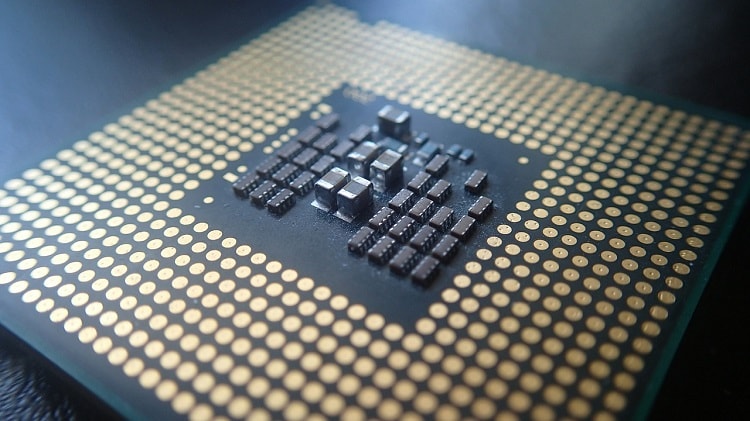
CPU or GPU: Which Should You Choose?
When building a high-performance computing system or cloud server, another option to consider is whether to prioritize the CPU or the GPU (Graphics Processing Unit). While CPU handles most tasks, GPU is designed for intensive parallel operations, such as rendering, video processing, and image manipulation. GPUs are being used more frequently for such tasks as some high-end gaming, video editing or AI computing because of their advanced parallelism.
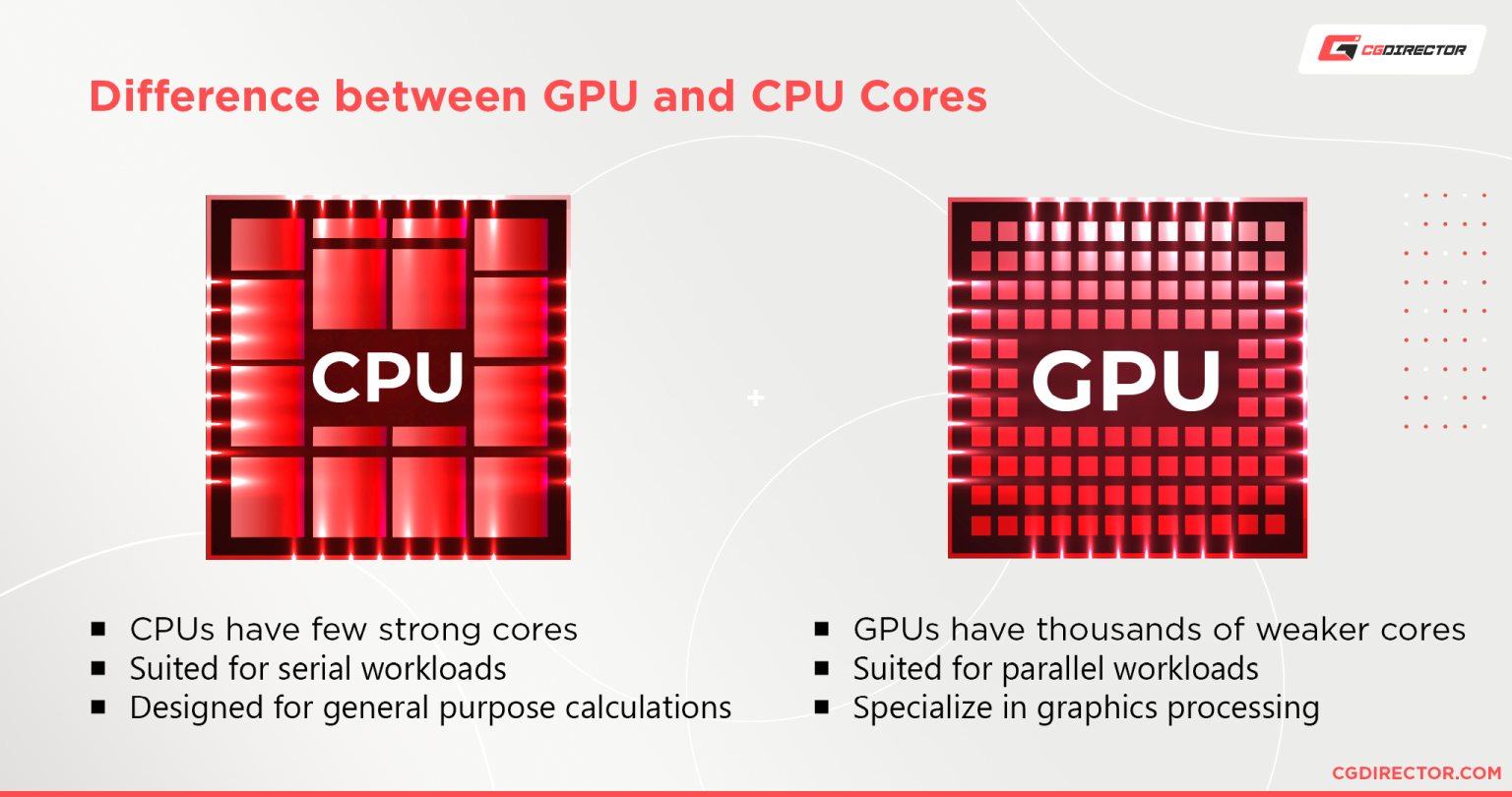
How Many vCPUs Do You Need for Your Application?
The number of vCPUs you need depends on the applications running on your virtual server. Applications that are CPU-intensive such as Artificial Intelligence, Machine Learning, models, rendering tasks, gaming services, and data-mining may require many vCPUs to function efficiently. For instance, a rendering task with 3D graphic animation may need 10 to 16 vCPUs to operate efficiently.
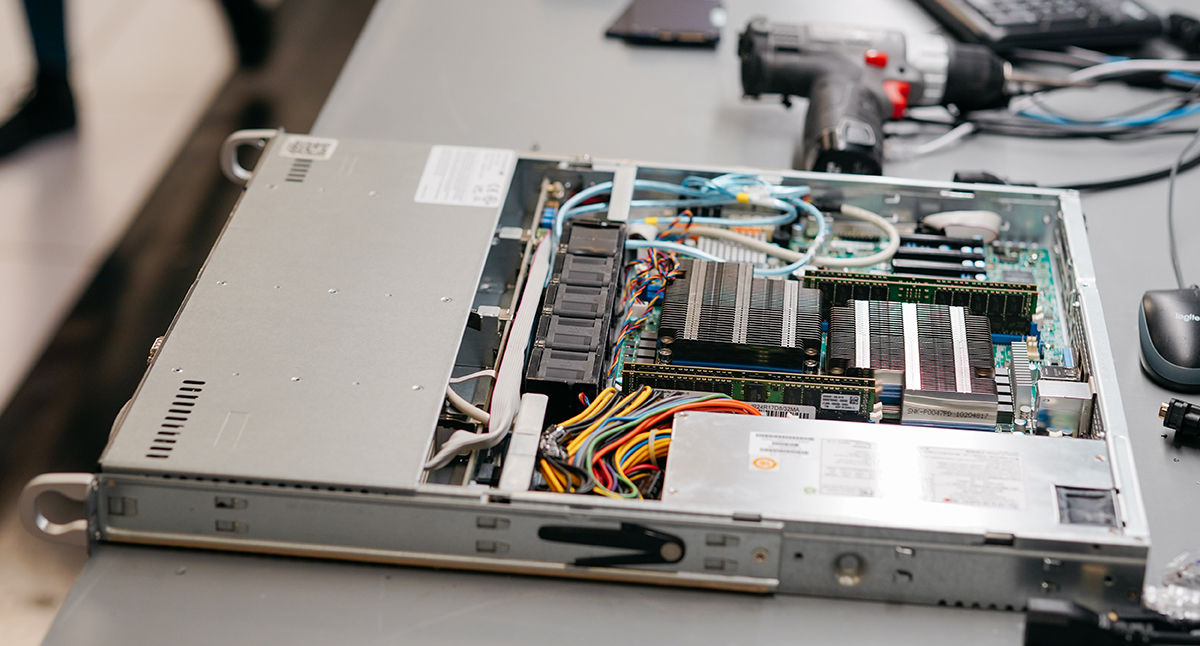
CPU Price versus Performance Considerations
When choosing a CPU, you should also consider the costs. As a general rule, the more cores your CPU has, the more expensive it will be. For example, a dual-core CPU is less expensive than a quad-core one. However, as with many things in life, you get what you pay for. The higher the quality of the CPU, the better it will deliver. You should always compare CPU price and performance to ensure you get the best value for your investment.
Balancing Your Cloud Server Load
Load balancing is the process of distributing workloads between multiple CPUs in a cloud server to ensure optimal performance. Load balancing ensures that no CPU is overworked, which can slow down your server or cause it to crash. The flow of work within your system should be distributed correctly to avoid underutilization or overloading of the CPU.

Tips for Choosing the Right CPU for Your Cloud Server
- Always consider your budget and get the best value for your investment
- Choose an adequate number of cores and speed to handle your workload without straining the CPU
- If you need to prioritize parallel tasks, you might need to consider whether GPU performance is more important than CPU performance.
- Consider the workload of your application and choose vCPUs that can handle it effectively.
In Conclusion
Choosing the right CPU for your cloud server is essential for optimal performance, cost-effectiveness and productivity. A bit of research, careful consideration of your workload, and budget constraints will help you find the best CPU to meet your cloud computing needs. Remember, ensuring that your CPU can handle demanding tasks is the key to a successful cloud server setup.